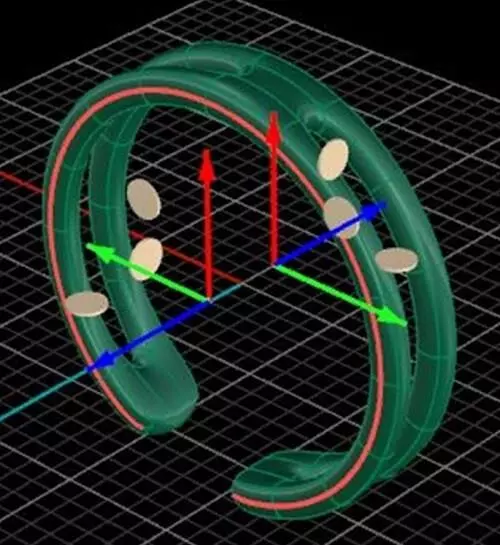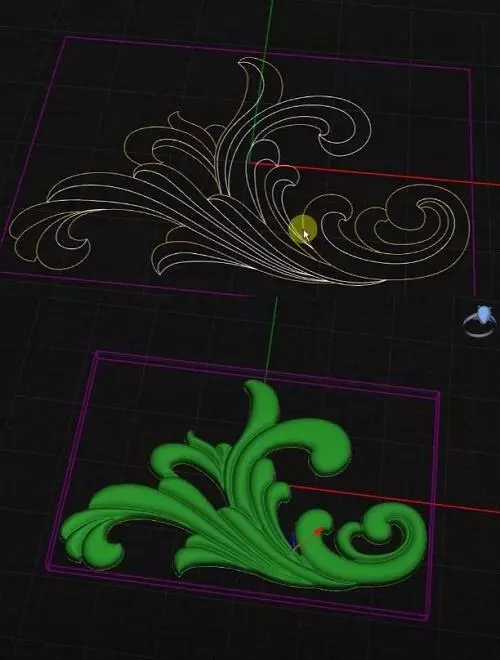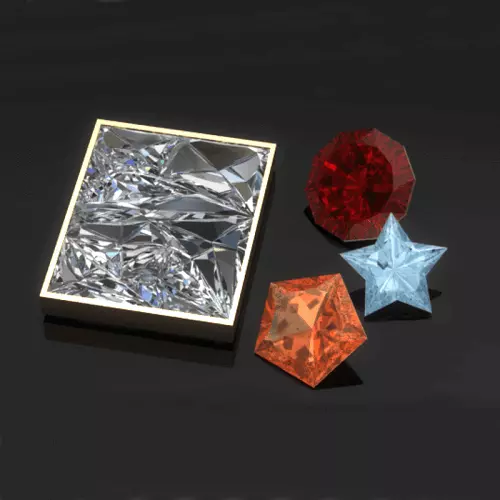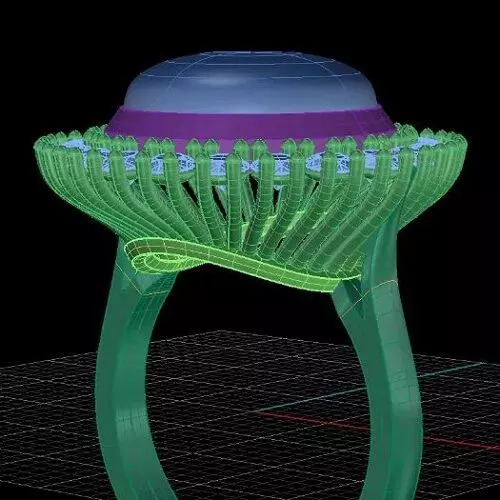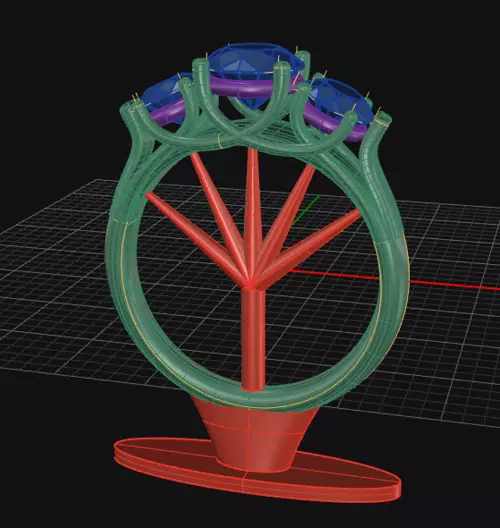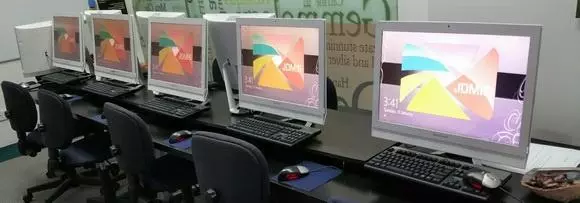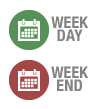Whether you want to become better at your full-time job or expand your business, investing in digital jewellery design is always worth considering. More advanced digital skills let you be more proficient in your speed as well as making more complex designs! In DD300, you will be able to explore advanced subdivisional surface modelling techniques that allow for smooth, organic designs; work with meshes to sculpt surface detail, and learn new matrix builders.
Course outline
Introduction to Sub-Divisional Modelling
Intermediate Clayoo Workflows
Sub-D creation from curves
Combine Sub-D Workflows to maximise creativity
Mesh Sculpting
Custom Gemstones Shapes
Unique Matrix Builders
Advanced Production Concepts
-
Tools and materials
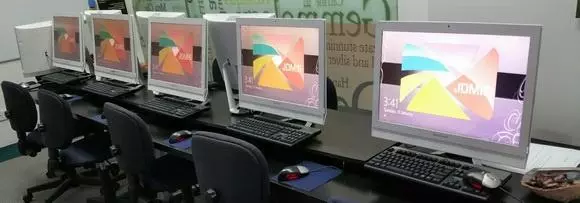
Uniquely, JDMIS has all of its CAD Lab configured for remote access - students are given login-credentials to allow them to remotely operate JDMIS' sophisticated equipment and specialised software throughout the duration of their training and project work.
For those that want to install their own software for use off-line, JDMIS works with GemVision to obtain affordable student-licences of this professional software. Industry users ready to adopt these new tools can also take advantage of volume discounts given to JDMIS students from regional software and equipment resellers.
-
Learning path

Design
This course offers a design experience. At the end of the workshop, participants will have designed their own jewellery.
Prerequisites: DD200 - Digital Jewellery Design 2: Intermediate 3D Modelling & Gem Settings
Next Step (Digital Jewellery Design Specialisation): DD400 - Digital Jewellery Design 4: Jewellery Modelling with non-Jewellery Tools
Next Step (Complementary Jewellery Design Specialisation): JD300 - Classical Jewellery Design 3: Jewellery Illustration, Light and Colour
Participants attending and completing this programme as a stand-alone certification can choose to enroll for the Fine Jewellery Design Advanced Diploma.
-
Duration
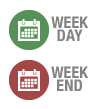
30 hours
1 week (Full-time), or
5 weeks (Part-time)JDMIS runs weekday & weekend schedules for this popular course. JDMIS also has flexible make-up schedules and graduates can return without cost for refresher courses (subject to availability).
- 1
Course Fee:
Invest in Your Creative Future
One payment. Lifetime access. No recurring fees.
Private Atelier Experience
30 hours exclusive in-studio training with Master Trainers
Available for corporate groups & private cohorts (min. 6 participants)
Self-Paced Essentials
Learn at your own pace
Guided Certification
Get certified with expert feedback
Classroom Immersive
Global Live Interactive
Maximum transformation
Add the Professional Toolkit
Everything you need to complete every project
Why Lifetime Access Changes Everything
See how different learning models compare
Monthly Subscriptions
Pay monthly to access. Stop paying = lose everything. Want to revisit in 2 years? Subscribe again.
Traditional Schools
Show up, hope you learn, go home. No recordings, no second chances. Miss a class? Miss it forever.
JDMIS Lifetime Access
Pay once, own forever. Revisit any module, any time, for life. Your content never expires.